How To Sell Bitcoins
Selling a bitcoin is just as easy as buying a bitcoin. If you have started buying bitcoin, and watching themarket, you may be ready to start selling some of your bitcoin for fiat, or government legal tender ie. USD, CAD, GBP. The first thing you need to do is make sure your wallet is connected to an exchange, like Coinbase.
Coinbase is both an exchange and a wallet. You can buy, sell and store your bitcoin all in one place. Using a wallet that is also an exchange makes buying and selling bitcoin much easier.
When you log in to Coinbase the first thing you will see is you wallet. It will show you how many bitcoin you are storing and their current conversion value. The balance in your wallet is the amount of bitcoin you are able to sell.
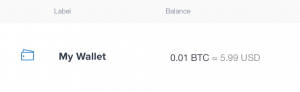
Selling a bitcoin is similar to selling a stock. The value of your bitcoin (BTC) is based on a valuation determined by the market supply and demand. The supply and demand is determined by transactions that are tracked on the Blockchain. The Blockchain is a transactional database that shows all bitcoin transactions ever executed across the bitcoin network. If you are interested in seeing the price fluctuations in bitcoin, and the current sell price, you can look at the charts from the bitcoin network.
How to Sell Your Bitcoin
Selling your bitcoin is easy. This tutorial will show you how to sell your bitcoin using Coinbase.
Log in to Coinbase.
Click the Buy/Sell menu link on the left side of the screen. This will put you on the Buy Bitcoin screen.
Click the link on the upper menu that says Sell Bitcoin.
Type in the amount of bitcoin you would like to sell. It automatically shows you sell price based on current market valuation.
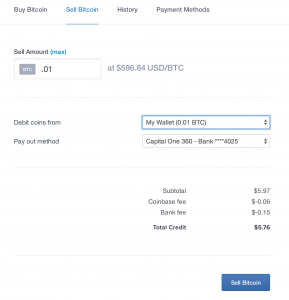 You may select what wallet you would like to debit your bitcoin from. If you only have one, it will default to that wallet.
You may select what wallet you would like to debit your bitcoin from. If you only have one, it will default to that wallet.
If you have more than one wallet, make sure the correct wallet is selected.You may select what bank account you would like the money to be deposited in.
The money from a sale will only be deposited into a verified bank account.At the bottom of sell ticket you will see the total you will be receiving, this is the bitcoin sell price minus the Coinbase and bank fee.
Verify that everything looks correct and click Sell Bitcoin.
A window will immediately pop up confirming your sale. It takes 2 to 4 days for the funds to appear in your bank account. Click Confirm to confirm your purchase.
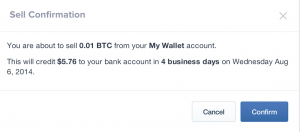
Lastly you will get a confirmation of your sale with an estimated date of deposit.
 Unlike the stock market, the bitcoin market is open 24 hours a day, 7 days a week. So if you look at the bitcoin price and think it is a good time to sell, don’t wait. With bitcoin, it is not a matter of if the price will change but rather when.
Unlike the stock market, the bitcoin market is open 24 hours a day, 7 days a week. So if you look at the bitcoin price and think it is a good time to sell, don’t wait. With bitcoin, it is not a matter of if the price will change but rather when.
If you want to be able to check the price of bitcoin on your phone, as well as your computer, you can get some great apps that are free and easy to use. The Bitscan App will give you updated prices as well as show you business that accept bitcoin in your geographical area.
For more secure investments try AnnuityRatesHQ.



Social